Sending ePrescriptions
When you send an ePrescription, you know immediately whether the prescription has been successfully sent to the ETP service (eRx).
- Send the failed medications again, click Resend.
- Print a token for each medication on paper to hand to the patient, click Print Prescriptions.
- Print a paper prescription. Where a paper prescription is created because the ePrescription failed, the medication is still sent to eRx as a paper prescription and an eRx barcode is printed on the paper prescription. The paper prescription is not an ePrescription so the prescriber must sign the script.
![]() All medications that have been successfully sent to the ETP service are grouped
and display a message of medications sent successfully.
All medications that have been successfully sent to the ETP service are grouped
and display a message of medications sent successfully.
The phone number or address to which the token is sent is stored.
For successful ePrescriptions, patients receive the following communication from the ETP
service:
- If emailed, an email from
noreply@emailprescription.com.au with the
subject of Your Electronic Prescription for each
medication. For example:
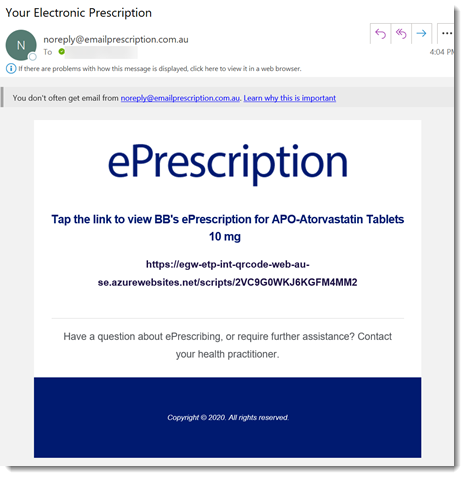
- If sent by SMS, a text message from eScript SMS for
each medication, with a link to the ePrescription. For example:

