Query Builder
The Communicare Query Builder module is a sophisticated query by example (QBE) application that you can use to produce a large variety of specific user-defined reports.
Any user who has basic knowledge and experience with general Query tools will find Query Builder straightforward and relatively simple to use.
Once a Query Builder query (report) has been saved, it can be run from the Communicare Reports
menu. Query builder reports can be distinguished from other reports by the  icon displayed next to the report name on the menu.
icon displayed next to the report name on the menu.
Communicare uses a relational database which simply means groups of related data kept together. This data is stored in Tables for example: Patient Details are stored in one table and Provider Details in another. These tables are related to each other (or linked) when there is a patient encounter or clinical visit. Each Table consists of Fields such as Patient Id, Patient Forename, Patient DOB, etc. All fields which make up a single patient's details or profile is known as a Record.
- Table = File
- Column = Field
- Row = Record
Queries are the means of extracting specific records (which meet certain criteria) from one or more related tables. for example: a list of all male patients who visited the clinic in the last week who saw a particular provider. Queries can become very complex and sophisticated. Often the best method is to "build" them gradually to ensure the results are accurate and relevant.
- Select.
- In Patient Search, click
 Advanced.
Advanced.
Useful information
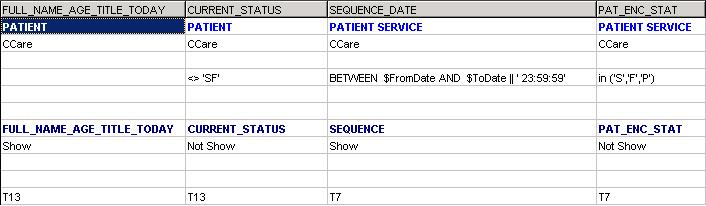
If you need to include deceased patients, the 'Or' condition for CURRENT_STATUS should read null.
See Also Access Control for Query Builder Reports, Query Builder Report Naming.
