Investigations
Investigations can be requested by a provider from within a patient's clinical record. Use the Investigation reference table to define investigations.
New investigations can be created and existing investigations disabled or updated.
To add a new investigation:
- Select .
- In the Investigation window, click
 Add.
Add.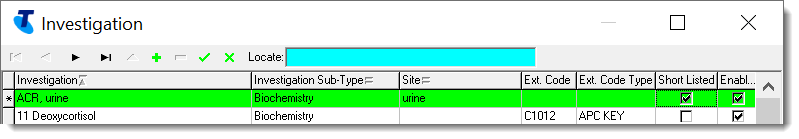
- In the blank row:
- In the Investigation field, enter the name of the new investigation. Start the investigation name with an uppercase letter to ensure it appears in the correct sort position.
- From the Investigation Sub-Type list, select a subtype, for example Biochemistry.
- In the Site field, enter a site if required, for example serum.
- Leave the Ext. Code and Ext. Code Type fields blank. These columns relate to the initial import of pathology types and are no longer required.
- For commonly used investigations, set Short Listed, so that they appear in the short list in the request window and can be easily selected.
- If you want the investigation to be available immediately, set Enabled.
- Click
 Save.
Save.
